How to Integrate AI into an App Without Breaking Budget
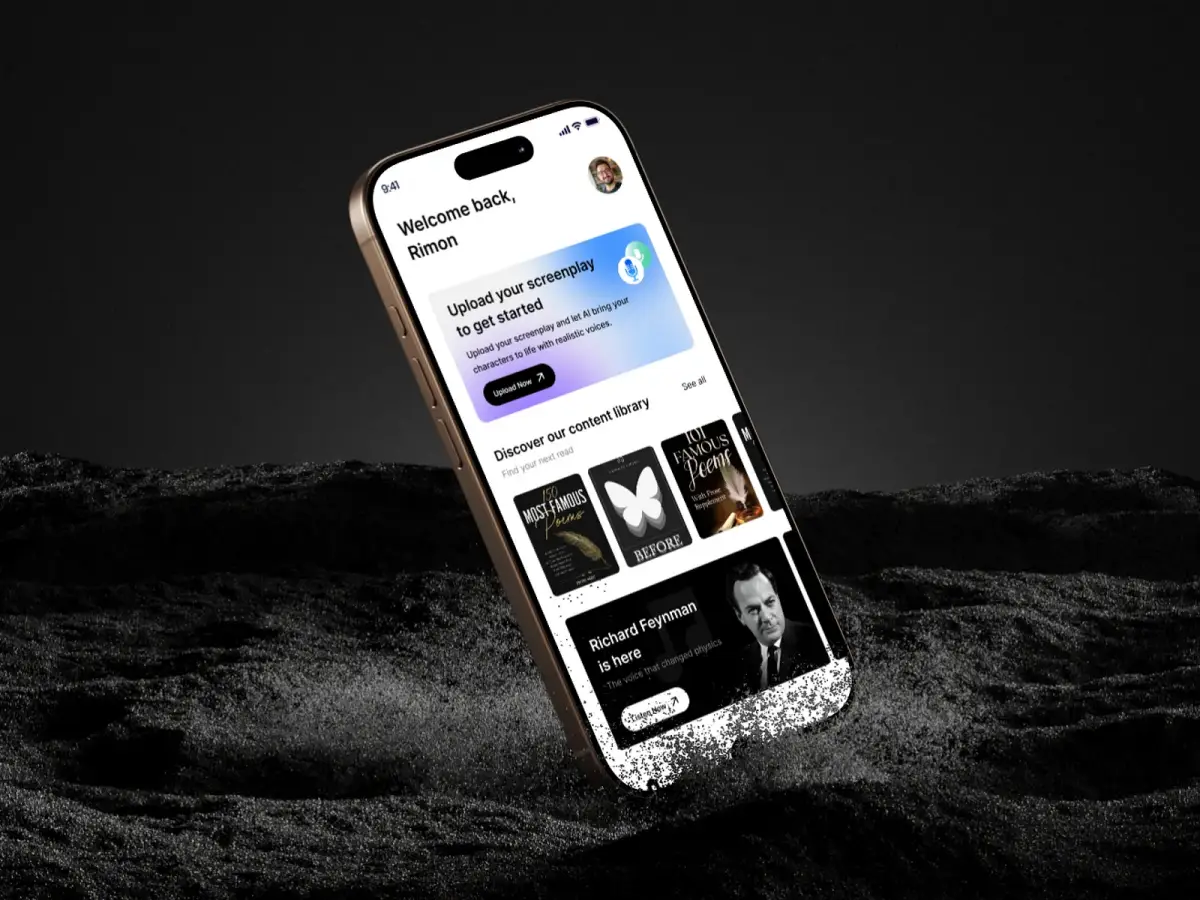
Author

TECHVIFY Team
The TECHVIFY Team is a group of experienced professionals passionate about technology and innovation.
In November 2022, OpenAI launched ChatGPT, and it didn’t take long to make an impact. Over a million people signed up in the first week. By the following year, it was helping 100 million users every week. This success inspired many businesses to ask a simple question: How can we do something similar?
Today, AI is being used in all kinds of ways, from helping doctors organize patient data to assisting customer service teams with faster responses. It’s no longer just for tech experts. With the right tools and guidance, anyone can learn how to integrate AI into an app or improve an existing one with smart features.
If you’re wondering how to incorporate AI into app development or which steps to take first, this guide will walk you through the process. We’ll break things down clearly so you can move forward with confidence, even if you’re just getting started.
Why More Apps Are Getting Smarter With AI
AI isn’t just a trend, it’s quickly becoming a core part of how apps are built and improved. According to McKinsey’s 2023 State of AI Report, 79% of people surveyed said they’ve used generative AI in some way, with 22% using it regularly at work. Those numbers keep growing. For startups and growing businesses, learning how to integrate AI into an app can be a game-changer.
Let’s explore some of the biggest reasons why companies are turning to AI-powered features.
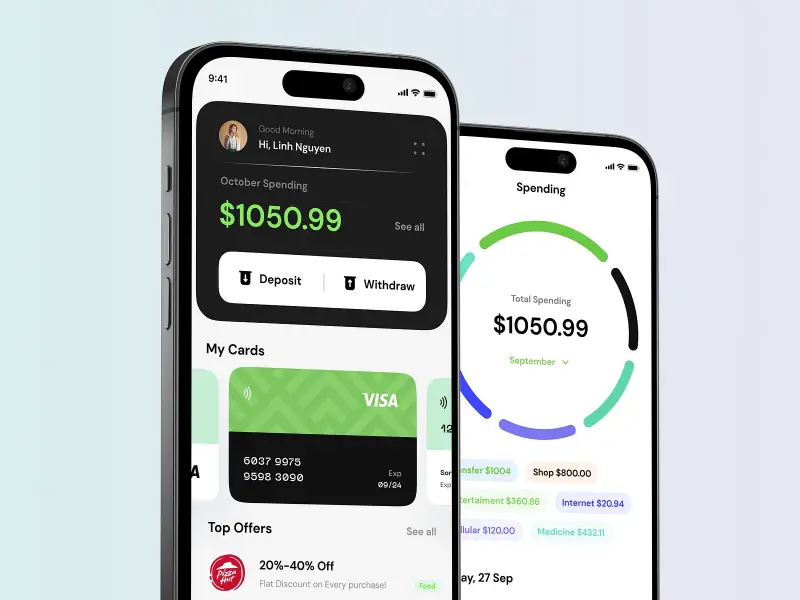
Integrate AI into an app
Smarter Workflows and Time Savings
One of the most common uses of AI is automating tasks that used to take up valuable time. Think of chatbots that handle customer questions, tools that organize large chunks of text, or systems that recommend content based on user behavior.
Make Every User Feel Seen
Personalization is a big deal. A report by Accenture found that 91% of consumers are more likely to shop with brands that remember their preferences and make relevant suggestions. AI helps make this kind of experience possible in apps.
By analyzing user data (with clear consent, of course), AI can show personalized recommendations, offers, or content. These small touches help users feel understood, and that keeps them coming back.
Keep Your Best Users Around
Bringing in new users is great, but keeping the ones you already have is even better. HubSpot says it costs five times more to get a new customer than to keep an existing one. Even a small increase in retention, just 5%, can raise profits by up to 95%.
AI can help here too. When users get personalized experiences, content they enjoy, and features that feel made for them, they’re more likely to stick with your app. That kind of loyalty is hard to build without smart, data-driven tools.
Learn More On:
Discover What the Data Is Trying to Tell You
AI can look at huge amounts of data and find patterns that people might miss. These insights can help you make better decisions, understand customer behavior, and spot new opportunities.
A great example is DeepMind’s AlphaFold. It cracked a decades-old scientific mystery by predicting how proteins fold, something that once felt impossible. This shows how powerful AI can be when it comes to finding answers buried in complex data.
Save Money While Doing More
AI can also help cut costs. It makes systems more efficient, predicts issues before they become expensive problems, and helps manage resources better. Features like real-time translation or voice recognition aren’t just cool, they also save time and reduce the need for manual work.
While this isn’t a full list of everything AI can do, these examples show why so many companies are learning how to incorporate AI into app development. It’s not just about keeping up with the latest tech. It’s about building smarter, more helpful tools for real users.
Now that we’ve covered the benefits, let’s look at the actual steps to start integrating AI into your own app.
Exploring AI Technologies for Apps
Once your foundation is ready, the next step is choosing the right type of AI to integrate into your app. Each technology serves a different purpose. Here’s a quick guide to the main types and how they fit into real-world applications.
- Machine Learning (ML)
ML helps apps learn from data and improve over time. It automates pattern recognition to make predictions or decisions. For example, ML is used for spam detection, product recommendations, and fraud alerts. It works in different ways: supervised learning (with labeled data), unsupervised learning (finding patterns), and reinforcement learning (trial and error). - Natural Language Processing (NLP)
NLP lets apps understand and respond to human language. It powers tools like chatbots, voice assistants, translation apps, and sentiment analysis. With NLP, your app can analyze text, understand meaning, and even detect emotions in customer reviews or support tickets, improving communication and user satisfaction. - Deep Learning
Deep learning is a powerful form of ML. It uses neural networks to process unstructured data, like images or audio. It’s used in facial recognition, voice search, and medical imaging. For example, tools like Siri and Google Assistant rely on deep learning to understand voice commands and provide responses. - Computer Vision
Computer vision helps apps “see” and interpret visual content. It can identify objects in photos, scan documents, or analyze video footage. It’s used in everything from facial recognition to quality control in manufacturing. For example, it can detect defects on a product line or verify signatures in scanned forms. - Robotic Process Automation (RPA)
RPA uses software bots to handle repetitive tasks. It’s great for automating data entry, invoice processing, or syncing information across systems. In finance, RPA can speed up payroll and reconciliations. It also improves customer service by instantly managing basic requests and reducing human error.
Have a Project Idea in Mind?
Get in touch with experts for a free consultation. We’ll help you decide on next steps, explain how the development process is organized, and provide you with a free project estimate.
Step-by-Step Guide: How to Integrate AI into an App
Before we dive in, here’s something to keep in mind: you don’t need to be a developer to understand how to incorporate AI into app features. But knowing the process helps you make smart decisions. If your team doesn’t have the technical skills, you can always partner with experts who specialize in AI integration. You stay in control of the business goals while they handle the tech.
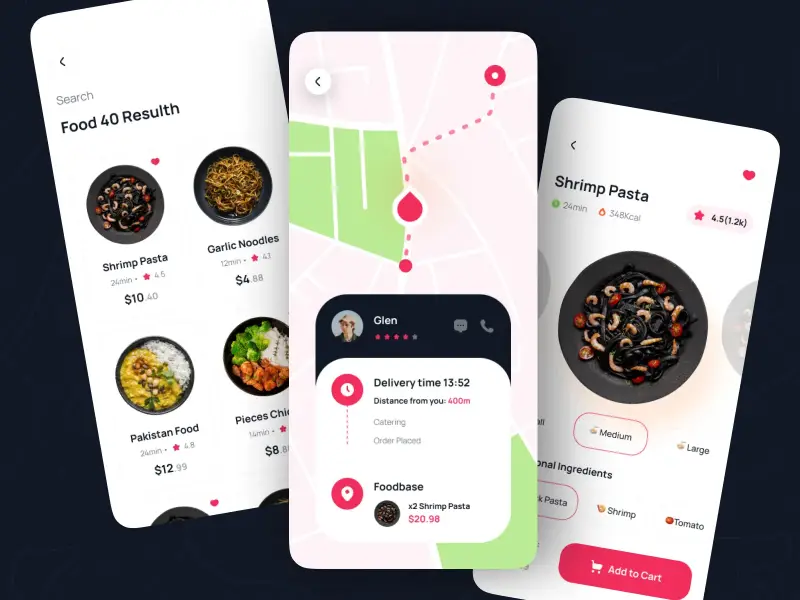
How to integrate AI into an app
Step 1: Define the Problem AI Will Solve
AI works best when it solves a real problem. Don’t just add it for the sake of it. Start by identifying a challenge or task where AI could help, like reducing customer response time, improving recommendations, or detecting fraud.
For example, if you’re in eCommerce, you might use AI to personalize product suggestions. If you’re in finance, AI can flag unusual transactions.
Being clear about your goal is the first step in learning how to integrate AI into an app in a meaningful way.
Step 2. Choose Your Integration Approach
Now that you’ve identified your goal, it’s time to decide how to incorporate AI into app features. You have two main options:
Use existing AI models (like ChatGPT or Google Cloud AI) through APIs.
Build your own AI model from scratch, which is more complex and resource-heavy.
Most businesses choose the first option because it’s faster, more affordable, and still highly effective. It also allows customization without building everything from the ground up.
However, if your app handles sensitive data or has unique needs, creating a custom model might be the better route. Either way, choosing the right path is key to successful AI integration.
Step 3: Build the Right Team
To integrate AI into an application successfully, you need the right mix of talent. This includes data scientists, machine learning engineers, data engineers, software developers, UI/UX designers, and a product manager.
Each role brings a specific skill set. Data scientists build and train the models. ML engineers turn those models into usable tools. Data engineers manage the data pipeline, while developers connect everything to your app. Designers ensure the AI features are easy to use, and the project manager keeps the timeline on track.
You don’t always need a full team, your AI goals will shape the roles you prioritize. For example, if you’re focused on user experience, you’ll rely more on data scientists and designers. This is a core part of learning how to integrate AI into an app effectively.
Step 4: Collect and Prepare Your Data
High-quality data is the foundation of any AI system. Whether you’re building a model or fine-tuning an existing one, good data ensures your AI performs well.
Start by collecting data from internal sources like CRM systems or analytics tools, and supplement it with public datasets when needed. Use platforms like GitHub, Google Open Images, or Kaggle to find relevant datasets.
Next, clean and prepare your data. This includes removing duplicates, fixing errors, anonymizing sensitive information, and formatting it for analysis. Remember, when learning how to incorporate AI into app features, the saying “garbage in, garbage out” applies, poor data leads to poor results.
Use tools like RapidMiner, Weka, or cloud-based ML platforms (AWS, Azure, Google Cloud) to automate this process.
Step 5: Train and Fine-Tune Your AI Models
Now it’s time to teach your AI how to work. This step involves training your model on the dataset you’ve prepared. When learning how to integrate AI into an app, this is one of the most resource-intensive stages, it often demands strong computing power and deep expertise.
Your team feeds data into the model so it can learn patterns and make predictions. After initial training, the model is fine-tuned for better accuracy. This involves tweaking parameters and retraining on data where performance was weaker.
For example, many companies fine-tune models like BERT for NLP tasks such as sentiment analysis or search optimization. We used a similar approach in our tool Dyvo.ai to replicate product photos with high precision in seconds.
Fine-tuning ensures your AI is aligned with the specific needs of your app, whether it’s answering questions, analyzing text, or generating content.
Step 6: Connect AI to Your App and Run Tests
Here’s the point where your trained AI model becomes part of your actual app. This is a key step in how to incorporate AI into app workflows. The model is connected through APIs, which allow your app to communicate with the AI service.
For example, to use ChatGPT, you’d sign up for OpenAI’s API and plug it into your app. Costs depend on usage, OpenAI charges based on “tokens,” or small chunks of text, for both inputs and outputs.
After integration, thorough testing begins. Run unit tests for individual features, integration tests for smooth functionality, and user acceptance tests to ensure it meets real-world expectations.
Focus on how the AI performs, accuracy, speed, and how it handles unexpected inputs. Testing is essential to deliver a reliable and user-friendly AI experience.
Step 7: Monitor, Improve, and Stay Ahead
Launching your AI-powered app isn’t the finish line, it’s just the beginning. To successfully integrate AI into an app, continuous monitoring and optimization are essential.
- Monitoring
Use tools to track AI performance in real time. Keep an eye on prediction accuracy, response times, and how users interact with AI-driven features. Even small drops in performance can lead to big user experience issues. - Optimization
Use the insights you gather to fine-tune your models. This might mean retraining with new data, adjusting parameters, or redesigning specific AI components.
When learning how to incorporate AI into app workflows, remember: improvement is ongoing. AI apps evolve with data and user behavior, so plan for regular updates.
And you don’t have to do it alone, partnering with AI development teams like TECHVIFY ensures your app stays optimized and competitive long after launch.
Smart Strategies for Effective AI Integration
To successfully incorporate AI into your app or business systems, it’s important to follow proven yet flexible strategies. Here are key practices to help you build smarter, user-friendly, and future-proof AI solutions.

How to incorporate AI into app development
- Start with Small, Targeted Projects
Don’t jump into full implementation. Begin with a focused AI feature or pilot project. It reduces risk, gives you space to learn, and helps you build internal support. Once results are proven, scale gradually. This approach minimizes costs and ensures your AI strategy grows with your business needs. - Use Clean, Relevant Data
Your AI is only as good as the data behind it. Focus on accurate, well-organized, and bias-free datasets. Avoid outdated or irrelevant data. Invest in preprocessing to clean and format information properly—this step is essential in any plan on how to integrate AI into an app effectively. - Keep the User Experience Simple
AI should enhance usability, not complicate it. Design AI features that feel intuitive and helpful. Prioritize clarity and transparency to build trust, especially in regulated industries. A user-focused design also increases engagement and adoption of AI-powered tools in your app. - Build in Continuous Feedback
AI systems aren’t “set it and forget it.” Monitor performance over time and retrain models as needed. Include real-time tracking, human oversight, and feedback loops to catch errors early and adapt to changing behavior. This keeps your AI useful and accurate long-term. - Stay Ahead of AI Regulations
AI compliance isn’t optional. Stay current on legal standards and ethical guidelines. Assign a team to oversee AI usage, audit performance, and ensure transparency. This protects your users—and your business—while encouraging responsible AI development and integration. - Make Collaboration a Priority
Break down silos between departments. Engineers, designers, data scientists, and business leaders all bring valuable insight. A collaborative culture speeds up innovation and ensures AI features align with technical needs and business goals. It’s key to a successful AI rollout.
Learn More On:
Key Challenges When Integrating AI into Apps
Just like any software development project, adding AI to an app comes with its own set of hurdles. If you’re learning how to integrate AI into an app, it’s important to be aware of these common challenges and plan ahead to mitigate them.
1. High Resource Demands and Cost
Training powerful AI models from scratch is expensive and compute-intensive. For context, OpenAI reportedly spent over $4.6 million to train GPT.
In most cases, the smarter approach is to fine-tune pre-trained models for your specific business needs. This significantly reduces cost and shortens development time, making AI integration more feasible for startups and enterprises alike.
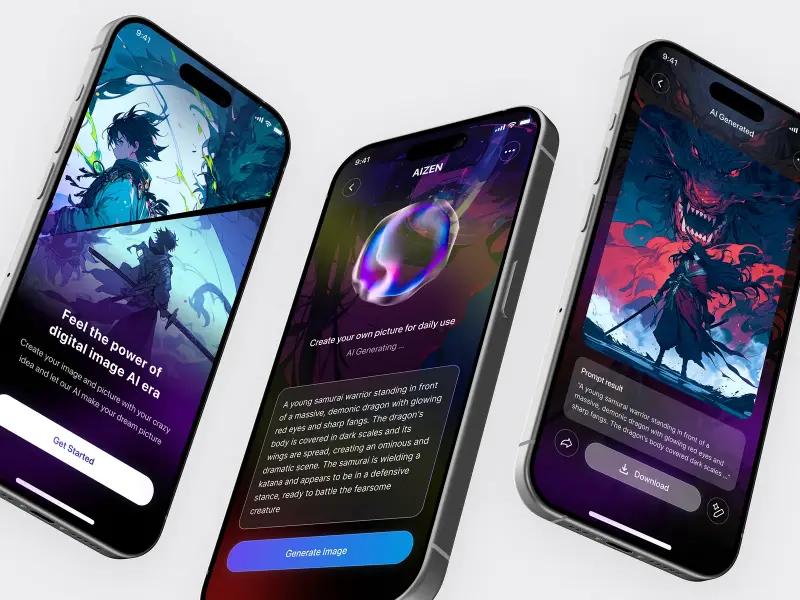
Challenges in integrating AI in app development
2. Dependency on Third-Party AI Services
Most modern AI capabilities rely on third-party platforms like OpenAI’s GPT models. While this accelerates development, it also introduces risk. If the external service has downtime, changes pricing, or updates its API, your app’s AI features could break or degrade unexpectedly.
This makes it essential to build flexible integration layers and monitor service health continuously.
3. Data Availability and Quality
AI models are only as good as the data they’re trained on. Poor-quality, biased, or insufficient data can severely limit performance.
Often, companies need to invest in data labeling—where human annotators tag data manually—or in techniques to anonymize sensitive information. These steps are essential but can increase time and cost.
4. Prompt Engineering and Model Customization
When exploring how to incorporate AI into app features, prompt engineering plays a crucial role. Crafting the right prompts ensures the AI delivers accurate, relevant outputs.
However, this process is complex and time-consuming. It often requires trial and error, domain-specific knowledge, and ongoing fine-tuning to align AI responses with your app’s specific use cases.
Conclusion
Integrating AI into an app doesn’t have to be overwhelming. With the right strategy, starting small, optimizing continuously, and staying data-focused, you can unlock advanced functionality, boost user engagement, and stay ahead in your industry.
Whether you’re exploring how to integrate AI into an app or need help refining your existing AI features, TECHVIFY is here to help. Ready to bring AI into your app—without the guesswork?
Let our experts guide you through every step, from ideation to launch. Contact TECHVIFY today for a free consultation and custom AI development services tailored to your business.
TECHVIFY – Global AI & Software Solution Company
From Startups to Industry Leaders: TECHVIFY prioritizes results, not just deliverables. Accelerate your time to market and see ROI early with high-performing teams, AI (including GenAI) Software Solutions, and ODC (Offshore Development Center) services.
- Email:[email protected]
- Phone:(+84)24.77762.666
